Finding tips on how to run a movie website successfully are easy to come by. Everyone has an opinion how to run a successful movie website but you should only listen to the people that are actual movie website webmaster. They are knee deep in the game, have their heads on a swivel, and breathe running a film blog daily. When I read the article entitled Do’s and Don’ts of Having a Good Movie Blog, written by Marcello, Japan Cinema’s founder, designer (a workaholic like myself) and his editor Olivia, I knew had to comment on it but since my comments were so lengthy and I wanted to share them with everyone, I posted most of article and integrated my thoughts into it below.
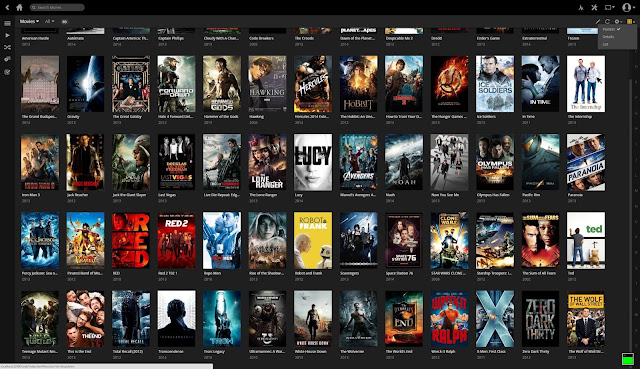
Be Consistent
Marcello: One thing I hope you have noticed about Japan Cinema is we update every single weekday, without fail. We even throw in some Top 10 lists on Saturdays. Now before I present this point, I know most blog sites are only ran by one person and you cant possible watch and review a film everyday. That is fine, but then I hope traffic isn’t a major concern for you. The best advice I can offer for people who want to increase traffic is to build up your brand by updating EVERYDAY (preferbly at the same time everyday). This builds up a reputation that people can go to your site and see new content everyday. Your audience doesn’t have to guess or hope that you wrote something on a given day. Nothing beats a reliable blog schedule. Nothing. Olivia: Marcello is a connoisseur of task masters and time tables. He updates the blog every single day, sometimes twice. Readers of JapanCinema will get an in-depth 500 word review on whatever film happens to be slated and a freebie on Saturdays. Don’t hate him, hate the game. It creates a faithful following (thank you!!) because people like to barrage themselves with new and exciting information and pictures preferably done at the same time every day. Meals and film reviews should always be on schedule. Do this consistently and they will love you for it.
My Take: Writing movie content consistently is indeed of paramount importance. Remember the 5-11-4 Rule for posting content on a website? In essence, Marcello and Olivia feel the same way. The 5-11-4 Rule is all about consistency which is a central belief of Marcello and Olivia’s. “Now before I present this point, I know most blog sites are only r[u]n by one person and you can[‘]t possible watch and review a film everyday. That is fine, but then I hope traffic isn’t a major concern for you.” That is hilarious and very true. If you do not care about website traffic (home page hits and certain search engine traffic), you need pay no heed to consistency or time tables. “The best advice I can offer for people who want to increase traffic is to build up your brand by updating EVERYDAY”. True and updating your website consistently also has the benefit of getting your website spidered more frequently by search engines, which will effect how some of your stories appear in SERPs and possibly their rank in them.
Always Evolve the Site
Olivia: Do you like to spend time talking to yourself? Well, a little bit for sure, but hours upon hours? We didn’t think so. That’s why commenting and building a community is so important. We want to hear from you – we think what you have to say is blindly fascinating because you are communicating to us from space! If you don’t create a following or at least a small readership, it’s almost like you’re talking to yourself the whole time. And while that may be fascinating for some, we are people persons. Answer your commenters. Boring? If it is you’re doing it wrong. Marcello: A great way to increase readership and gain comments is to keep chipping away at your site and add features. Comments are valuable, and without those, it starts to feel like your just talking to yourself. Now we aren’t big on commenting other peoples blogs but we know the value and importance of doing so. This BLOG, has evolved more into a website and that really isn’t our niche, nor do we have the time to check out fellow sites. What we do instead, is evolve the site. Starting with just reviews of Japanese films, we now review films from over 10 countries, present interviews with actors and artists, discussion forums, and feature Top 10 lists. A year from now, your site should not look or feel anything like it does presently. A blog that doesn’t evolve is a stagnant and boring blog.
My Take: A film website, any website for that matter, should evolve its site design over time or it might be left in the dust but there are exceptions. Look at AintitCool. That site has looked the same for what, the last seven years, maybe longer, and it probably receives more traffic and readers now than it did back then. Like Marcello says, evolving your film site doesn’t just mean its design but its coverage as well. I use my interests, my gut, and tracked incoming traffic from search engines to determine what to post. If it interests me or I think its cool, I post it. If Google is sending me a good amount of hits on a particular topic or search term, I will replicate that in a new post with new content and post it. Regarding Olivia’s statement: “commenting and building a community is so important”, I agree. People comment to express themselves to the writer of the article and the world. Responding to that person can only be beneficial to the both of you. You want that person to respond, come back, and comment more don’t you? Engage them in meaningful conversation via your website’s comments or even Twitter and watch what happens.
Pick a Good Name
Marcello: I’ve seen a lot of blog names that try to use a humorous approach and name their blog a bunch of wacky things. The thing with this approach is not everyone has your brand of humor. Modern Family is a popular comedy show on ABC that a lot of people watch, but the show doesn’t do anything for me. In fact, lots of popular comedy shows get cancelled, because not everyone shares the same sense of humor. The same rules apply here. I have never chuckled, giggled or even smirked at ANYONEs blog name no matter how funny you think it is. If you want people to take you serious, unless you work at Schlotskys, name your blog appropriately. Olivia: Was unrequitedpassionsofcinema.blogspot.com taken? Aww too bad! Think so? Think again. Not every person who is reading your blog may want to type all that in or even owns a keyboard. Short, pithy film blog names, probably no more than 12 characters, are good. Engaging in the overly self-referential or ubiquitously obtuse (Hermione’sMineLoveHEr4Eva.com) will only serve to alienate your readers as to having to remember this grandiose blog name, and you will be relegated to the dusts and corners of fandom pages only. Not to say that you don’t love Hermione…or the girls from Bleach or those little monsters jumping around Naruto, but you have to remember your target audience if you are looking to build a good size following. If you are writing earth shatteringly dramatic film reviews for French hipster bourgeois you are most certainly not going to name your blog KuchiKuchiKuchiki.com.
My Take: Long website names are hard to remember, which is why the bookmark and history buttons in a web browser are beneficial. Regardless of length or humor, I would choose a website name that possesses a keyword or multiple keywords within it. That is one of the first things you should be thinking about when you choose or formulate your website name. If you would like for your website to be more easily found in a relevant search in a search engines, that approach is one of your best bets as that name will appear in ALL of the URLs from your website. I spoke about this in more depth within this post: Starting a Movie Website: Choosing and Registering a Domain Name.
Design
Marcello: I know not everyone can be a graphic artist like myself, but you can take steps to make you blog stand out from the crowd. The L.A.M.B. hosts their blog awards every year and I am always shocked at the blogs that nominate themselves for best design. The biggest thing that can make your blog stand out is to buy a PREMIUM template. You know, ones that cost money? While finding free themes is fairly easy in the world of WordPress, the challenge is that just about all free themes are garbage (obvious exceptions of course). After hours of searching, they not only all start to look the same, but they offer severe limitation in functionality. You want a unique, impressive look that conveys professionalism and passion about your craft. You spend hours and hours of your life writing great content, why not make the presentation appealing as well. If the problem is you have no design sense, that is not a valid excuse. I see many blogs with distorted images, black copy on dark images, outdated fonts, dead links etc. Believe it or not, and speaking as a designer, most of what we do is common sense. Do you think McDonalds picked Yellow & Red on accident? Yellow and red are the colors that make us most hungry. Everything you do should be an ingredient in what makes up your site. Don’t just pick a template and throw in your homemade graphics you made in MS Paint. Browse the web for ideas, color schemes, and more! There are more than two blogs created each second of each day. If there isn’t anything special about your blog it will get swallowed up by the blogosphere. Olivia: You’re an artist. You’re just oooh sooo expressive!! You know that what people want to see is lots of flashing things! Like cats! We can’t stay away from it. But here’s the thing: your flashing lights may destroy me. They may wreck my dreams and give me a seizure. Bad design is as distasteful as asking for your boyfriend’s friend’s number. Tacky. Good design principles can be found at the old adage “less is more”. Luckily here at JapanCinema our founder Marcello has a preternatural gift for commercial design and graphics. It’s HIS JOB though. Not everyone will be so lucky. We get to have custom graphics for each film every single day because we are lucky street urchins who fell under his gaze. We have a PREMIUM web design. For the rest of you, think about presentation and find graphics that are both unique and high quality. Brevity is the word of the day and you can have the most kick ass of sites if it is well balanced, un-littered with hyper flashing lights, black backgrounds and that twinkle star dust. We aren’t 12 anymore. Also chose your fonts carefully and stick with a certain palette and color palette as well. Your sites readability will greatly affect the numbers you pull in.
My Take” Like Marcello said, many of the free templates are indeed garbage. Ggg-ggggarbage. I should know. I have probably looked through thousands of them while trying to choose one for myself. Free templates also “offer severe limitation in functionality. You want a unique, impressive look that conveys professionalism and passion about your craft.” Agreed. There are a few jewels out there but you have to dig far and wide, through untold buckets of HTML excrement to find them. That equals a lot of wasted time, time taken away from posting new content to your website. I’ve paid for a premium template in the past and I am currently have a custom theme built. I got sick and tired of the free theme search amongst other things. I am not a web designer so I can not do it myself like Marcello, more’s-the-pity. In case you missed my previous eloquence on the quality of the majority of free templates, they are ggg-gggg-ggggg…okay that’s enough.
Buy a URL
Marcello: This should be a no brainer. Sadly, 95% of the movie blogs i visit have a [name].wordpress or blogspot in their URL. So, let me get this straight, you pour hours and hours of work into your blog to show it off to the world yet you cant throw down $15 to buy a URL? NEWSFLASH: Nobody will take anything you write seriously if you have a URL with a wordpress or blogger name attached to it. That just tells me that you are voicing your amateur ramblings on a free template and you don’t care. It is like taking the training wheels off your tricycle. It is the cheapest, easiest, most effective way to be taken more serious and increase readership for your blog.
My Take: I both agree and disagree Marcello. What I agree on: movie blogs with a [name].wordpress or blogspot in their URL initially seem amateurish but that is only a cursory evaluation of the site. “It is like taking the training wheels off your tricycle. It is the cheapest, easiest, most effective way to be taken more serious and increase readership for your blog.” I have suggested to people in this series: Start a Movie Website that purchasing a URL is the way to go over Blogger, Tumblr, Drupal, etc. I am on movie websites everyday of the week and 99% of the professional movie websites (or so they call themselves) do not have a .wordpress or blogspot in this title. Blogger now lets their users buy a URL and then use it as the address for their blog. I will be writing about it soon in my Start a Movie Website (Blogger Edition) series. What I disagree with: “That just tells me that you are voicing your amateur ramblings on a free template and you don’t care.” The real evaluation of movie blogs with a [name].wordpress or blogspot in their URL is their content. I have been on dozens of .blogspot sites where the content is in depth and well-written, better in some cases than the sites that are high-end and that purchased their URL. Quality has to do with the writer or writers and their content not the configuration of their URL. An example of this was the movie blog The Playlist (that’s theplaylist.blogspot.com) before indieWIRE acquired it. They would have never been acquired if their writing and article presentation were not good.
Stop Copying
Marcello: I see a lot of movie blogs that usually sit on the shoulder of their favorite big time blog, wait for them to post a news article, and then repeat. They usually don’t really understand what they are blogging about, and they have nothing new or interesting to offer, but if you don’t know any better you might get fooled into paying attention. If Slashfilm has reported that Jet Li is in talks to star in a movie with The Rock, do you really think someone is going to go over to read the SAME article over at ‘Jimmy’s Movie Blog’ (.blogspot.com)? Original content is king. Stop piggybacking other blogs.
My Take: Agreed. Expanding on what Marcello said: Your movie reviews, editorials, opinions are king. Your voice is what separates you from everyone else. Use it.
Review New Films Early
Marcello: This is one that most people are unaware of, but Google is your blogs friend. If you want to increase traffic to your movie site, a big movie opening a great opportunity to increase traffic. For instance, at the time of this posting, a new Pirates of the Caribbean movie is opening up in American cinemas. The earlier you post a movie review, the better spot it gets on Google, which in turn makes your blog more searchable and increases viewership. If you go to watch the movie opening weekend, on a Saturday and post it on a Sunday or Monday, sorry you waited to long. Catch the midnight showing on Thursday, go home and POST your review. Like I said, there are two blogs being created every second on the internet. There are thousands of movie blogs, and if you don’t put the extra effort into your blog, it will reflect in the numbers. Olivia: Easy. No brainer right? Make it your mission in life the way you stood out in line to get your PS2..remember that time? It was raining and your Avatar patch was going to wash away off your carefully tagged backpack! Sad face. Well that’s the kind of dedication you will need to review films. You will need to become a hunter and persistently go TO THE MOVIES to get to the review first. This kind of serious dedication will be noticed. It may not be as endearing as standing in line hours in the rain to play Pokemon II, but it’s a start.
My Take: “The earlier you post a movie review, the better spot it gets on Google, which in turn makes your blog more searchable and increases viewership.” Agreed. Early film critic screenings help with this. Getting on those lists is the hard part so learning how to contact film public relations (pr) firms is essential. “If you go to watch the movie opening weekend, on a Saturday and post it on a Sunday or Monday, sorry you waited to long. Catch the midnight showing on Thursday, go home and POST your review.” Excellent advise, I have nothing to add except to make the titles of your movie reviews search engine attractive, ensuring that your early movie review posting is not in vain e.g. lost in the SERP shuffle (it ends up on page 2000 of Google search results). I wrote about post titles here: Tips on Title Tags, Post Tags, and Movie Review Posting Strategies, here: Post Title Importance to Search Engine Optimization, here: 4 Ways to Hammer Search Engine Terms, here: Keyword Placement for High SERPs (Search Engine Result Positions), and here: Movie Review Writing Strategies. If you want your movie review tweets to so show more than the nominal return and be a film review that is retweeted, read how to Advertise your Movie Review aggressively on Twitter.
Relate To Your Readers
Marcello: Last but not least. Just because you have a blog doesn’t mean your opinion is better then the next guys nor does it give you a platform to tell the whole world how much a elitest film snob you are. You know the type. They post film reviews you’ve never heard of, and talk about it like it’s Star Wars or something. Then they give your favorite film a 3/10. You hate them, but with their slick talk, they usually win. They’ll make you feel like since Inception wasn’t directed by Andrei Tarkovsky, it automatically sucks and films like Amelie or Citizen Kane are the best. Listen, Japan Cinema covers Asian influenced films, it is an acquired taste and most people don’t actually like the films we talk about within the blogs post, but they try really, really hard to understand why it has value. Because it must have value if it’s posted. Our readers know that, and so should yours. Olivia: It’s good to create a heightened awareness and selectivism but it’s bad business to bore the readers just because you’ve seen every post-modern Russian “masterpiece” and your review is topping 2300 words. Painful. Don’t do it. Unless your blog is this specific, you are the Criterion Collection or you have an overabundant literary gift for creating humor out of slime and fog, stay away from the dense blow by blow of minutiae that prevails over long, scholastic reviews. Few can even sit through some of these films, let alone read about them.
My Take: To relate to your readers first you must find your readers. They also have to find you. This is where search engine optimizing your website and its posts come into play. Regarding what Marcello and Olivia had to say about film review writing, I happen to like lengthy film reviews (if they are informative, well-thought out, thought-provoking), so do most film critic associations but boring film reviews are a waste of time to write and very few people will actually finish reading them because they are boring to read. Lack of passion in writing always comes through on the page. Write from your gut, what interests you, what you like in film or the things in the movie world that get you excited. This is why I only review films that interest me in some way, whether in a good way or a bad way. If the film is merely okay, I do not review it. My review will be lackluster because I have no real feelings on it either way. One film critic (currently inactive) whom I read, his film reviews range from 2000 to 5000+ words per review and I read every single word. The problem (not really) is that he sends the reader to the dictionary like fifteen times because he uses words the reader will probably be unfamiliar with. I model my film review writing after his now in certain ways e.g. my Black Swan (2010) Film Review: I break the film down into its components, cross reference the film with other films, cross reference the director and actors to their other work if appropriate, etc. This person writes on a blog that ends in .blogspot.com. This guy is no amateur like Marcello might have you believe. He is top-tier and many know it. Wow, that was a big digression, sorry but one of the reasons why ProMovieblogger was created was so I could fully express myself when it comes to the mechanics of all things film website. Movie review writing is an intregral part of that.
More
Use 3D Blu-ray movies on Gear VR in Oculus Cinema
Convert 2D Blu-ray movies for enjoying on 3D TV
Easter Crazy Offer: 30% OFF Get Blu-ray/DVD Ripper & Backup Software
Rip 3D Blu-ray to 3D SBS MP4 for 3D TV on Mac
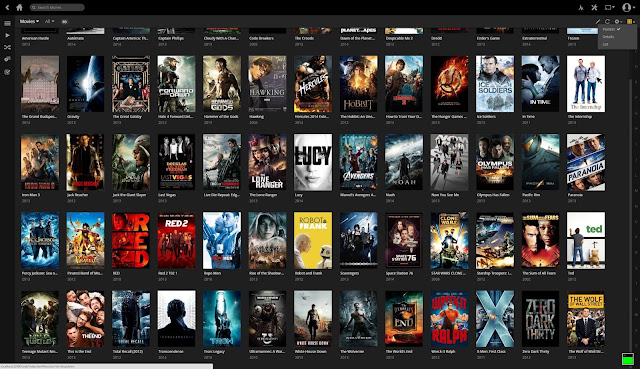
Be Consistent
Marcello: One thing I hope you have noticed about Japan Cinema is we update every single weekday, without fail. We even throw in some Top 10 lists on Saturdays. Now before I present this point, I know most blog sites are only ran by one person and you cant possible watch and review a film everyday. That is fine, but then I hope traffic isn’t a major concern for you. The best advice I can offer for people who want to increase traffic is to build up your brand by updating EVERYDAY (preferbly at the same time everyday). This builds up a reputation that people can go to your site and see new content everyday. Your audience doesn’t have to guess or hope that you wrote something on a given day. Nothing beats a reliable blog schedule. Nothing. Olivia: Marcello is a connoisseur of task masters and time tables. He updates the blog every single day, sometimes twice. Readers of JapanCinema will get an in-depth 500 word review on whatever film happens to be slated and a freebie on Saturdays. Don’t hate him, hate the game. It creates a faithful following (thank you!!) because people like to barrage themselves with new and exciting information and pictures preferably done at the same time every day. Meals and film reviews should always be on schedule. Do this consistently and they will love you for it.
My Take: Writing movie content consistently is indeed of paramount importance. Remember the 5-11-4 Rule for posting content on a website? In essence, Marcello and Olivia feel the same way. The 5-11-4 Rule is all about consistency which is a central belief of Marcello and Olivia’s. “Now before I present this point, I know most blog sites are only r[u]n by one person and you can[‘]t possible watch and review a film everyday. That is fine, but then I hope traffic isn’t a major concern for you.” That is hilarious and very true. If you do not care about website traffic (home page hits and certain search engine traffic), you need pay no heed to consistency or time tables. “The best advice I can offer for people who want to increase traffic is to build up your brand by updating EVERYDAY”. True and updating your website consistently also has the benefit of getting your website spidered more frequently by search engines, which will effect how some of your stories appear in SERPs and possibly their rank in them.
Always Evolve the Site
Olivia: Do you like to spend time talking to yourself? Well, a little bit for sure, but hours upon hours? We didn’t think so. That’s why commenting and building a community is so important. We want to hear from you – we think what you have to say is blindly fascinating because you are communicating to us from space! If you don’t create a following or at least a small readership, it’s almost like you’re talking to yourself the whole time. And while that may be fascinating for some, we are people persons. Answer your commenters. Boring? If it is you’re doing it wrong. Marcello: A great way to increase readership and gain comments is to keep chipping away at your site and add features. Comments are valuable, and without those, it starts to feel like your just talking to yourself. Now we aren’t big on commenting other peoples blogs but we know the value and importance of doing so. This BLOG, has evolved more into a website and that really isn’t our niche, nor do we have the time to check out fellow sites. What we do instead, is evolve the site. Starting with just reviews of Japanese films, we now review films from over 10 countries, present interviews with actors and artists, discussion forums, and feature Top 10 lists. A year from now, your site should not look or feel anything like it does presently. A blog that doesn’t evolve is a stagnant and boring blog.
My Take: A film website, any website for that matter, should evolve its site design over time or it might be left in the dust but there are exceptions. Look at AintitCool. That site has looked the same for what, the last seven years, maybe longer, and it probably receives more traffic and readers now than it did back then. Like Marcello says, evolving your film site doesn’t just mean its design but its coverage as well. I use my interests, my gut, and tracked incoming traffic from search engines to determine what to post. If it interests me or I think its cool, I post it. If Google is sending me a good amount of hits on a particular topic or search term, I will replicate that in a new post with new content and post it. Regarding Olivia’s statement: “commenting and building a community is so important”, I agree. People comment to express themselves to the writer of the article and the world. Responding to that person can only be beneficial to the both of you. You want that person to respond, come back, and comment more don’t you? Engage them in meaningful conversation via your website’s comments or even Twitter and watch what happens.
Pick a Good Name
Marcello: I’ve seen a lot of blog names that try to use a humorous approach and name their blog a bunch of wacky things. The thing with this approach is not everyone has your brand of humor. Modern Family is a popular comedy show on ABC that a lot of people watch, but the show doesn’t do anything for me. In fact, lots of popular comedy shows get cancelled, because not everyone shares the same sense of humor. The same rules apply here. I have never chuckled, giggled or even smirked at ANYONEs blog name no matter how funny you think it is. If you want people to take you serious, unless you work at Schlotskys, name your blog appropriately. Olivia: Was unrequitedpassionsofcinema.blogspot.com taken? Aww too bad! Think so? Think again. Not every person who is reading your blog may want to type all that in or even owns a keyboard. Short, pithy film blog names, probably no more than 12 characters, are good. Engaging in the overly self-referential or ubiquitously obtuse (Hermione’sMineLoveHEr4Eva.com) will only serve to alienate your readers as to having to remember this grandiose blog name, and you will be relegated to the dusts and corners of fandom pages only. Not to say that you don’t love Hermione…or the girls from Bleach or those little monsters jumping around Naruto, but you have to remember your target audience if you are looking to build a good size following. If you are writing earth shatteringly dramatic film reviews for French hipster bourgeois you are most certainly not going to name your blog KuchiKuchiKuchiki.com.
My Take: Long website names are hard to remember, which is why the bookmark and history buttons in a web browser are beneficial. Regardless of length or humor, I would choose a website name that possesses a keyword or multiple keywords within it. That is one of the first things you should be thinking about when you choose or formulate your website name. If you would like for your website to be more easily found in a relevant search in a search engines, that approach is one of your best bets as that name will appear in ALL of the URLs from your website. I spoke about this in more depth within this post: Starting a Movie Website: Choosing and Registering a Domain Name.
Design
Marcello: I know not everyone can be a graphic artist like myself, but you can take steps to make you blog stand out from the crowd. The L.A.M.B. hosts their blog awards every year and I am always shocked at the blogs that nominate themselves for best design. The biggest thing that can make your blog stand out is to buy a PREMIUM template. You know, ones that cost money? While finding free themes is fairly easy in the world of WordPress, the challenge is that just about all free themes are garbage (obvious exceptions of course). After hours of searching, they not only all start to look the same, but they offer severe limitation in functionality. You want a unique, impressive look that conveys professionalism and passion about your craft. You spend hours and hours of your life writing great content, why not make the presentation appealing as well. If the problem is you have no design sense, that is not a valid excuse. I see many blogs with distorted images, black copy on dark images, outdated fonts, dead links etc. Believe it or not, and speaking as a designer, most of what we do is common sense. Do you think McDonalds picked Yellow & Red on accident? Yellow and red are the colors that make us most hungry. Everything you do should be an ingredient in what makes up your site. Don’t just pick a template and throw in your homemade graphics you made in MS Paint. Browse the web for ideas, color schemes, and more! There are more than two blogs created each second of each day. If there isn’t anything special about your blog it will get swallowed up by the blogosphere. Olivia: You’re an artist. You’re just oooh sooo expressive!! You know that what people want to see is lots of flashing things! Like cats! We can’t stay away from it. But here’s the thing: your flashing lights may destroy me. They may wreck my dreams and give me a seizure. Bad design is as distasteful as asking for your boyfriend’s friend’s number. Tacky. Good design principles can be found at the old adage “less is more”. Luckily here at JapanCinema our founder Marcello has a preternatural gift for commercial design and graphics. It’s HIS JOB though. Not everyone will be so lucky. We get to have custom graphics for each film every single day because we are lucky street urchins who fell under his gaze. We have a PREMIUM web design. For the rest of you, think about presentation and find graphics that are both unique and high quality. Brevity is the word of the day and you can have the most kick ass of sites if it is well balanced, un-littered with hyper flashing lights, black backgrounds and that twinkle star dust. We aren’t 12 anymore. Also chose your fonts carefully and stick with a certain palette and color palette as well. Your sites readability will greatly affect the numbers you pull in.
My Take” Like Marcello said, many of the free templates are indeed garbage. Ggg-ggggarbage. I should know. I have probably looked through thousands of them while trying to choose one for myself. Free templates also “offer severe limitation in functionality. You want a unique, impressive look that conveys professionalism and passion about your craft.” Agreed. There are a few jewels out there but you have to dig far and wide, through untold buckets of HTML excrement to find them. That equals a lot of wasted time, time taken away from posting new content to your website. I’ve paid for a premium template in the past and I am currently have a custom theme built. I got sick and tired of the free theme search amongst other things. I am not a web designer so I can not do it myself like Marcello, more’s-the-pity. In case you missed my previous eloquence on the quality of the majority of free templates, they are ggg-gggg-ggggg…okay that’s enough.
Buy a URL
Marcello: This should be a no brainer. Sadly, 95% of the movie blogs i visit have a [name].wordpress or blogspot in their URL. So, let me get this straight, you pour hours and hours of work into your blog to show it off to the world yet you cant throw down $15 to buy a URL? NEWSFLASH: Nobody will take anything you write seriously if you have a URL with a wordpress or blogger name attached to it. That just tells me that you are voicing your amateur ramblings on a free template and you don’t care. It is like taking the training wheels off your tricycle. It is the cheapest, easiest, most effective way to be taken more serious and increase readership for your blog.
My Take: I both agree and disagree Marcello. What I agree on: movie blogs with a [name].wordpress or blogspot in their URL initially seem amateurish but that is only a cursory evaluation of the site. “It is like taking the training wheels off your tricycle. It is the cheapest, easiest, most effective way to be taken more serious and increase readership for your blog.” I have suggested to people in this series: Start a Movie Website that purchasing a URL is the way to go over Blogger, Tumblr, Drupal, etc. I am on movie websites everyday of the week and 99% of the professional movie websites (or so they call themselves) do not have a .wordpress or blogspot in this title. Blogger now lets their users buy a URL and then use it as the address for their blog. I will be writing about it soon in my Start a Movie Website (Blogger Edition) series. What I disagree with: “That just tells me that you are voicing your amateur ramblings on a free template and you don’t care.” The real evaluation of movie blogs with a [name].wordpress or blogspot in their URL is their content. I have been on dozens of .blogspot sites where the content is in depth and well-written, better in some cases than the sites that are high-end and that purchased their URL. Quality has to do with the writer or writers and their content not the configuration of their URL. An example of this was the movie blog The Playlist (that’s theplaylist.blogspot.com) before indieWIRE acquired it. They would have never been acquired if their writing and article presentation were not good.
Stop Copying
Marcello: I see a lot of movie blogs that usually sit on the shoulder of their favorite big time blog, wait for them to post a news article, and then repeat. They usually don’t really understand what they are blogging about, and they have nothing new or interesting to offer, but if you don’t know any better you might get fooled into paying attention. If Slashfilm has reported that Jet Li is in talks to star in a movie with The Rock, do you really think someone is going to go over to read the SAME article over at ‘Jimmy’s Movie Blog’ (.blogspot.com)? Original content is king. Stop piggybacking other blogs.
My Take: Agreed. Expanding on what Marcello said: Your movie reviews, editorials, opinions are king. Your voice is what separates you from everyone else. Use it.
Review New Films Early
Marcello: This is one that most people are unaware of, but Google is your blogs friend. If you want to increase traffic to your movie site, a big movie opening a great opportunity to increase traffic. For instance, at the time of this posting, a new Pirates of the Caribbean movie is opening up in American cinemas. The earlier you post a movie review, the better spot it gets on Google, which in turn makes your blog more searchable and increases viewership. If you go to watch the movie opening weekend, on a Saturday and post it on a Sunday or Monday, sorry you waited to long. Catch the midnight showing on Thursday, go home and POST your review. Like I said, there are two blogs being created every second on the internet. There are thousands of movie blogs, and if you don’t put the extra effort into your blog, it will reflect in the numbers. Olivia: Easy. No brainer right? Make it your mission in life the way you stood out in line to get your PS2..remember that time? It was raining and your Avatar patch was going to wash away off your carefully tagged backpack! Sad face. Well that’s the kind of dedication you will need to review films. You will need to become a hunter and persistently go TO THE MOVIES to get to the review first. This kind of serious dedication will be noticed. It may not be as endearing as standing in line hours in the rain to play Pokemon II, but it’s a start.
My Take: “The earlier you post a movie review, the better spot it gets on Google, which in turn makes your blog more searchable and increases viewership.” Agreed. Early film critic screenings help with this. Getting on those lists is the hard part so learning how to contact film public relations (pr) firms is essential. “If you go to watch the movie opening weekend, on a Saturday and post it on a Sunday or Monday, sorry you waited to long. Catch the midnight showing on Thursday, go home and POST your review.” Excellent advise, I have nothing to add except to make the titles of your movie reviews search engine attractive, ensuring that your early movie review posting is not in vain e.g. lost in the SERP shuffle (it ends up on page 2000 of Google search results). I wrote about post titles here: Tips on Title Tags, Post Tags, and Movie Review Posting Strategies, here: Post Title Importance to Search Engine Optimization, here: 4 Ways to Hammer Search Engine Terms, here: Keyword Placement for High SERPs (Search Engine Result Positions), and here: Movie Review Writing Strategies. If you want your movie review tweets to so show more than the nominal return and be a film review that is retweeted, read how to Advertise your Movie Review aggressively on Twitter.
Relate To Your Readers
Marcello: Last but not least. Just because you have a blog doesn’t mean your opinion is better then the next guys nor does it give you a platform to tell the whole world how much a elitest film snob you are. You know the type. They post film reviews you’ve never heard of, and talk about it like it’s Star Wars or something. Then they give your favorite film a 3/10. You hate them, but with their slick talk, they usually win. They’ll make you feel like since Inception wasn’t directed by Andrei Tarkovsky, it automatically sucks and films like Amelie or Citizen Kane are the best. Listen, Japan Cinema covers Asian influenced films, it is an acquired taste and most people don’t actually like the films we talk about within the blogs post, but they try really, really hard to understand why it has value. Because it must have value if it’s posted. Our readers know that, and so should yours. Olivia: It’s good to create a heightened awareness and selectivism but it’s bad business to bore the readers just because you’ve seen every post-modern Russian “masterpiece” and your review is topping 2300 words. Painful. Don’t do it. Unless your blog is this specific, you are the Criterion Collection or you have an overabundant literary gift for creating humor out of slime and fog, stay away from the dense blow by blow of minutiae that prevails over long, scholastic reviews. Few can even sit through some of these films, let alone read about them.
My Take: To relate to your readers first you must find your readers. They also have to find you. This is where search engine optimizing your website and its posts come into play. Regarding what Marcello and Olivia had to say about film review writing, I happen to like lengthy film reviews (if they are informative, well-thought out, thought-provoking), so do most film critic associations but boring film reviews are a waste of time to write and very few people will actually finish reading them because they are boring to read. Lack of passion in writing always comes through on the page. Write from your gut, what interests you, what you like in film or the things in the movie world that get you excited. This is why I only review films that interest me in some way, whether in a good way or a bad way. If the film is merely okay, I do not review it. My review will be lackluster because I have no real feelings on it either way. One film critic (currently inactive) whom I read, his film reviews range from 2000 to 5000+ words per review and I read every single word. The problem (not really) is that he sends the reader to the dictionary like fifteen times because he uses words the reader will probably be unfamiliar with. I model my film review writing after his now in certain ways e.g. my Black Swan (2010) Film Review: I break the film down into its components, cross reference the film with other films, cross reference the director and actors to their other work if appropriate, etc. This person writes on a blog that ends in .blogspot.com. This guy is no amateur like Marcello might have you believe. He is top-tier and many know it. Wow, that was a big digression, sorry but one of the reasons why ProMovieblogger was created was so I could fully express myself when it comes to the mechanics of all things film website. Movie review writing is an intregral part of that.
More
Use 3D Blu-ray movies on Gear VR in Oculus Cinema
Convert 2D Blu-ray movies for enjoying on 3D TV
Easter Crazy Offer: 30% OFF Get Blu-ray/DVD Ripper & Backup Software
Rip 3D Blu-ray to 3D SBS MP4 for 3D TV on Mac


